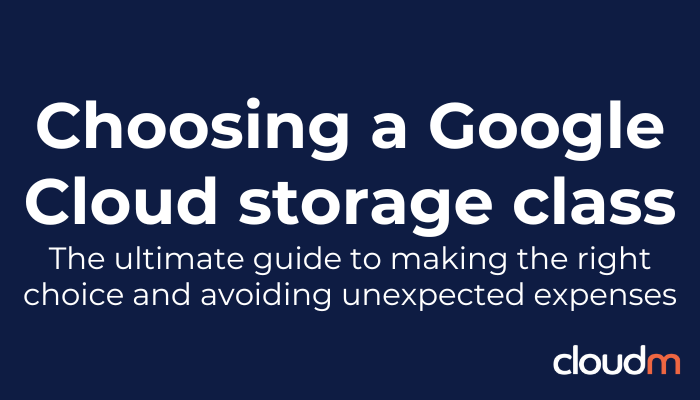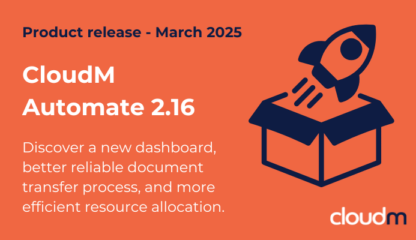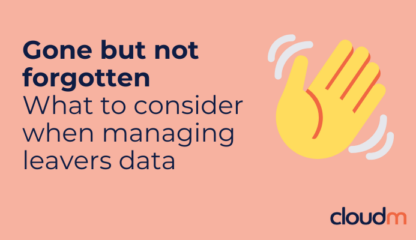Selecting the right Google Cloud Storage (GCS) class can significantly affect your costs and operational efficiency when managing large volumes of data with CloudM Backup and CloudM Archive. To avoid unexpected expenses and ensuring your data management strategy aligns with your needs, understanding the differences between GCP storage classes like Standard and Archive is critical.
Google storage classes: Standard versus Archive Storage – what’s the difference?
Google Cloud offers multiple storage classes, but most users will choose either Standard or Archive Storage.
Standard Storage is best for data that is frequently accessed or actively managed. Its predictable cost structure makes it ideal for businesses that need reliable and immediate access to their data. While the storage cost per gigabyte is higher than with Archive Storage, its operational costs for reading, writing, and managing data (classified as Class A and B operations) are much lower.
Archive Storage is optimized for data that is stored long-term and rarely accessed. It offers the lowest storage costs per gigabyte, making it a cost-effective choice for inactive user data. However, Archive Storage comes with a few caveats that you should take into account:
– Long retrieval time
– Higher than expected operational costs during the initial archive process
– Data has to be stored in Archive Storage to remain in the class for at least 365 days: If data is deleted or transitioned to another class before then, you will still be billed for the full year.
TIP: Always use tools like the Google Cloud Pricing Calculator to estimate both storage and operational costs accurately.
What is the difference between CloudM Backup and CloudM Archive and why is that important?
Both CloudM Backup and Archive ensure your data is stored safely, but there are key differences between both modules that impact which GCS storage class you should choose.
Time to choose: What is the best storage class for…
CloudM Backup
To store your CloudM Backup data, Standard Storage is the best option:
– Data accessibility: Backed-up data often needs to be retrieved quickly for compliance, audits, or restoration purposes. Standard Storage ensures instant access, which is crucial for business continuity.
– Predictable costs: Significantly lower operational costs compared to Archive Storage make Standard Storage more budget-friendly. Costs are also more predictable, because you won’t be charged for frequent read/write operations.
CloudM Archive
As the name suggests, Google Archive Storage works well for CloudM Archive users because of its low long-term storage costs. If your archived data consists of ex-employess data that does not need to be accessed frequently, Archive Storage is the best option. Just be mindful of the high initial operational costs to avoid surprises.
Key takeaways
Choosing the right storage class is a critical decision for optimising costs and maintaining efficiency with CloudM Backup and Archive. By understanding the differences between Standard and Archive Storage, and using tools such as the Google Cloud Pricing Calculator, you can make informed decisions that align with your business needs.
The most important thing to keep in mind is to align your storage choices with the specific use case.
Helping stakeholders understand the cost implications of storage choices can prevent frustration and ensure satisfaction. Whether you’re backing up active user data or archiving data for compliance, CloudM is here to support you in achieving the best results. If you have questions or need assistance, our team is ready to help you implement the most cost-effective and efficient solution for your organization.
Book a call with our Backup and Archive specialists today