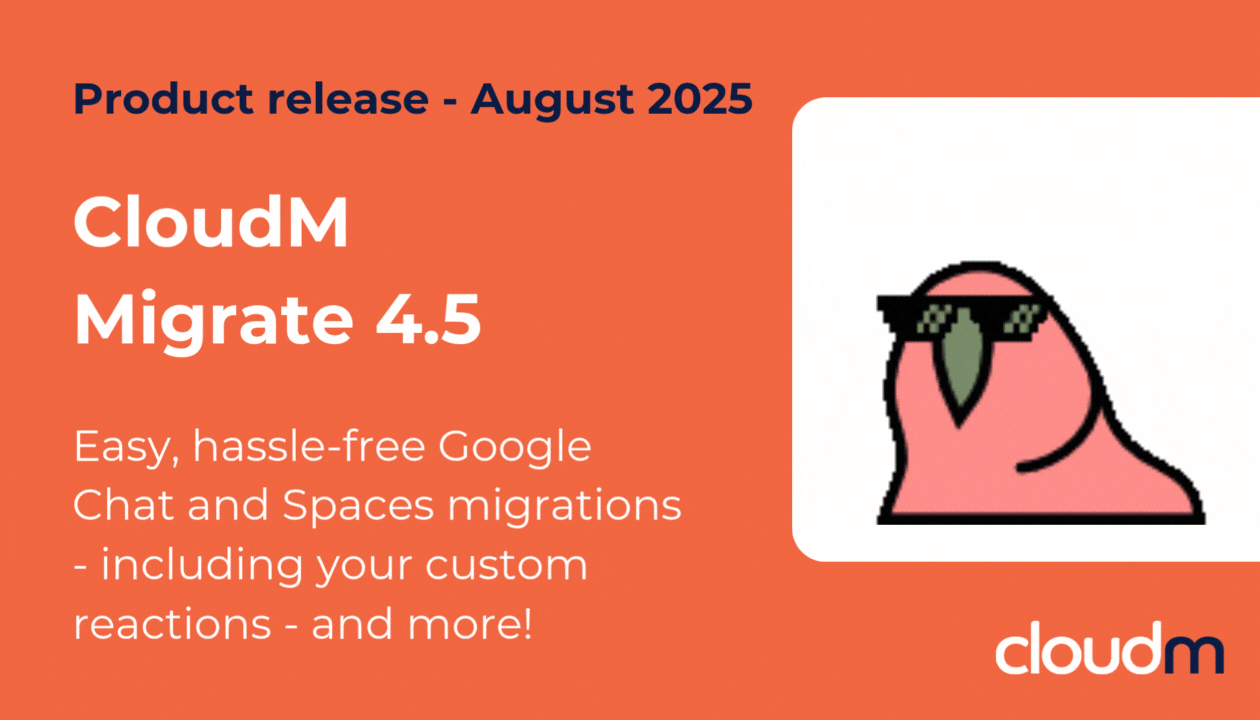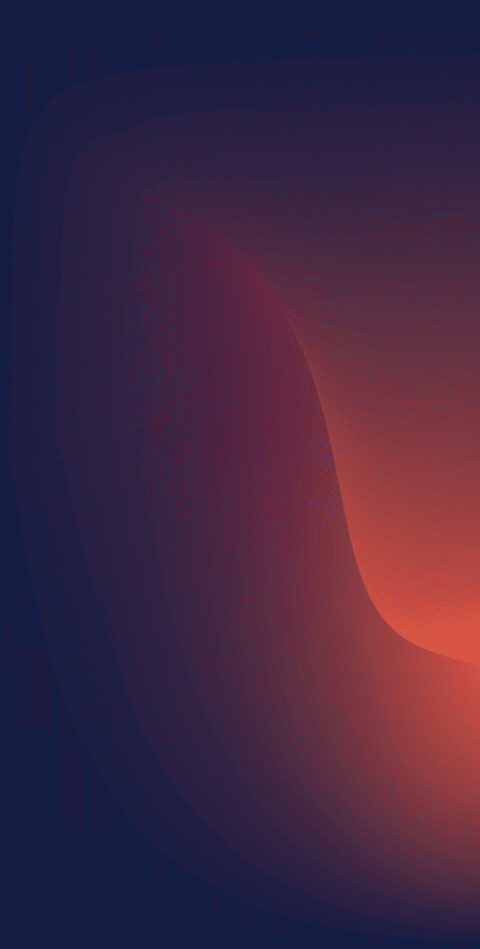

CloudM Migrate
File migrations to Microsoft 365
File migrations to Microsoft 365
Fast, seamless and secure file migrations to Microsoft 365 from over 15 source platforms.
Get StartedTrusted by over 40,000 customers worldwide




Migrate files from multiple source platforms to Microsoft 365

One Drive For Business
Looking to migrate your files and folders from OneDrive to Microsoft 365. CloudM can migrate all your files and folders from OneDrive directly into Microsoft 365, where they’ll be stored in OneDrive for Business. CloudM will also keep your folder hierarchies and maintaining any Access Control Lists.

Google Drive
CloudM enables you to migrate and move your Google and Shared Drive files directly into Microsoft Office 365. Find your files and folders, including folder hierarchies and any Access Control Lists you may have in place, fully replicated in OneDrive for Business.

Dropbox
CloudM gives you the power to migrate your Dropbox files and folders directly into Microsoft 365. Find all of your folders, including hierarchies and Access Control Lists perfectly replicated in OneDrive for Business.

Microsoft File System
Migrate both files and folders from on premise File System directly into Microsoft 365. CloudM allows you to migrate your files and folders directly into Microsoft 365 with ease by opening up your newly migrated files in OneDrive for Business.

Box
Migrate files and folders from Box directly into Microsoft 365. Keep your folder hierarchies and maintain any Access Control Lists you have in place, by having them replicated in OneDrive for Business. Once you’ve migrated, your files will be exactly how you left them.

Sharepoint
CloudM allows you to migrate both SharePoint files and SharePoint sites directly into Microsoft 365. Recreate all folder hierarchies with ease, including empty folders and any Access Control Lists you may have.
Migrate files from multiple source platforms to Microsoft 365
Migrate your files and folders from almost any platform to OneDrive seamlessly with CloudM. Move files, including access control lists and folder hierarchies with ease. Everything from signatures to public folders is replicated in OneDrive and Microsoft 365 for shared folders.
Source specific migration features for migrating files and folders to Microsoft 365
| Migration Details | OneDrive | Google Drive | DropBox | Microsoft File System | Box | Sharepoint |
|---|---|---|---|---|---|---|
| Folder Hierarchies and Files: Folder hierarchies from the source file system are recreated in the destination | check | check | check | check | check | check |
| Folder and Files ACLS: Option enables File system Access Control Lists to be migrated | check | check | check | check | check | check |
| File Type Filters: Files may be selectively migrated depending on file type and created date | check | check | check | check | check | check |
| Copy Empty Folders: Folders empty of any files are migrated | check | check | check | check | check | check |
| Preserve File Dates: Option preserves the source file modified dates | check | check | check | check | check | check |
Ready to Get Started?
CloudM Migrate Key Features
-
Free pre-migration scan
-
Built in reporting
-
Migration scheduling
-
High speed migrations
-
15+ source platforms supported
-
Flexible migration options
-

Unique environment scan, performing analysis of your source environment and reporting key statistics such as item counts, data volume, permissions and folder depth. Performing an environment scan pre-migration will enables us to foresee any issue that may arise during the file migration to Microsoft 365.
-

Access in depth audit, migration trace and migration service logs for your file migration to Microsoft 365 to help quickly diagnose issues and errors. Remotely connect to secondary servers directly from CloudM to quickly resolve errors.
-

Use Powershell scripts to control access and automate processes, making it easy to quickly change configurations during your file migration to Microsoft 365.
-

Speed up your file migration to Microsoft 365 by using multiple servers with CloudM. Adding more secondary servers allows more item threads to be migrated simultaneously.
-

Covering emails, calendars, files and archives, the CloudM migration tool moves data from over 15 different source platforms. The source platforms for performing file migrations to Google Drive include Microsoft OneDrive, Google Drive, DropBox, Microsoft File Systems, Box and Microsoft Sharepoint.
-
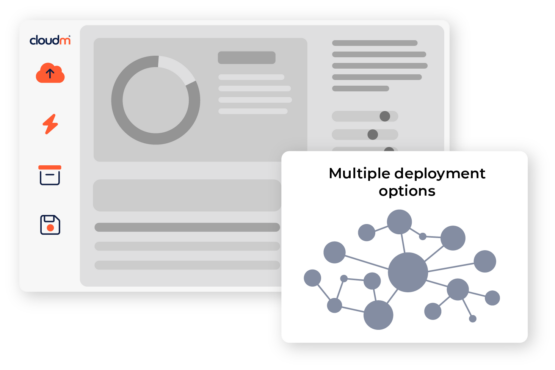
When performing your file migration to Microsoft 365 choose from the SaaS version of CloudM, or download a self-hosted version to maintain the data in your own environment.
Deployment options for CloudM Migrate
CloudM Migrate SaaS
The SaaS version of CloudM. With no set-up required and needing less technical knowledge to run, this is the ideal solution for less complex migrations.
CloudM Migrate Self Hosted
The downloadable version of CloudM. Ideal for large and complex migrations. Setup the product and use our desktop or browser-based interface to complete your migration.
The CloudM team are with you every step of the way
Interested in performing fie migrations to Microsoft 365?