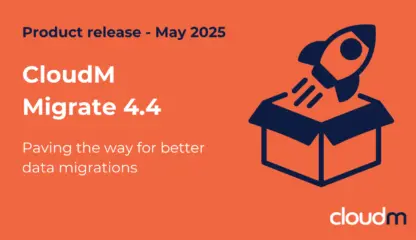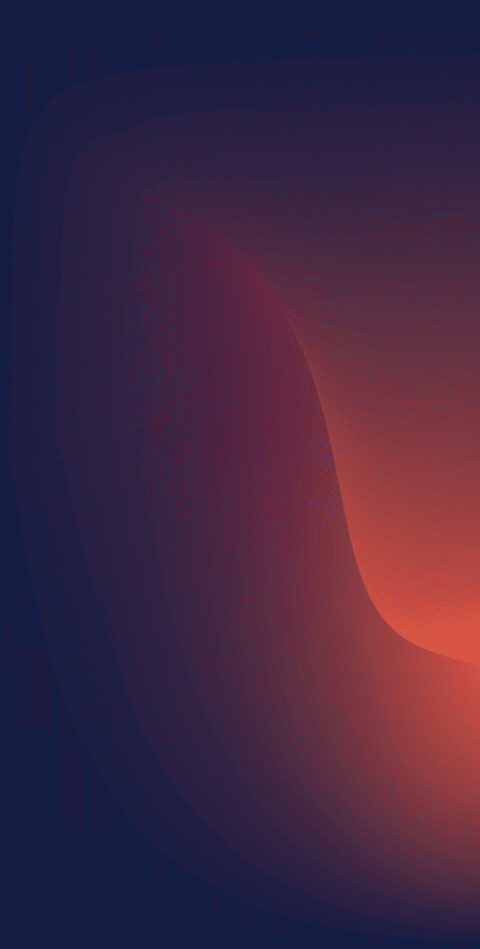

Migrate to Microsoft 365 with CloudM's proven Microsoft migration solutions for a fast, seamless, and secure migration process.
Easily migrate mail, file and archive data to Microsoft 365 from over 20 modern and legacy source platforms. Available as SaaS or on-premise and trusted by brands such as Netflix and Booking.com.
Request a demo

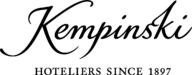


Migrate your email, contacts, calendars and files to Microsoft 365

Migrate to Microsoft 365 from Google Workspace
Ensure your Google Workspace to Microsoft 365 migration runs smoothly and without disruption.

Consolidate your data into Microsoft 365
Migrate mail, file and archive data to Microsoft 365 from over 20 supported source platforms.

Tenant to tenant Microsoft 365 migration
Migrate several Microsoft tenants into one destination following mergers and acquisitions.
Key features
From Azure to Zimbra. Migrate from over 20 source platforms
From mail systems to the latest SaaS application. We can tackle even the most convoluted tech stack and support the most complex migration scenarios.
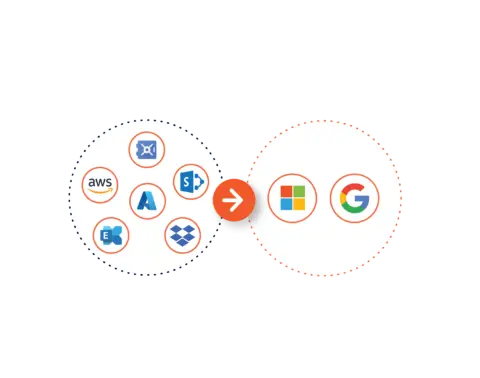
Scalable performance for faster migrations
Significantly shorten migration time with secondary servers. Our multi-threaded architecture, scalable infrastructure and user-friendly features enable you to migrate securely and at pace.
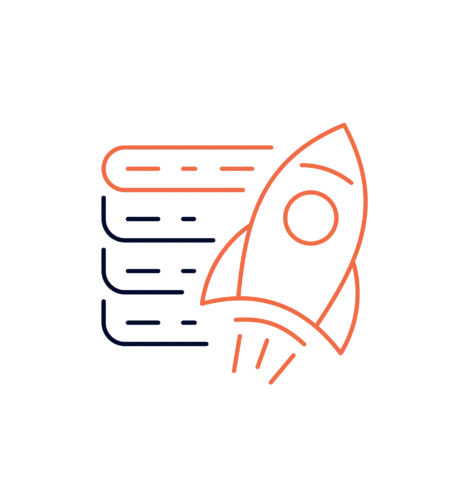
Choose the deployment option that suits you
Comprehensive pre-migration environment scan
Get a better idea of your migration and avoid delays with our complimentary environment scan. Analyze your source environment, identify roadblocks such as corrupted files and gather key insights on item counts, data volume, permissions and folder depth.
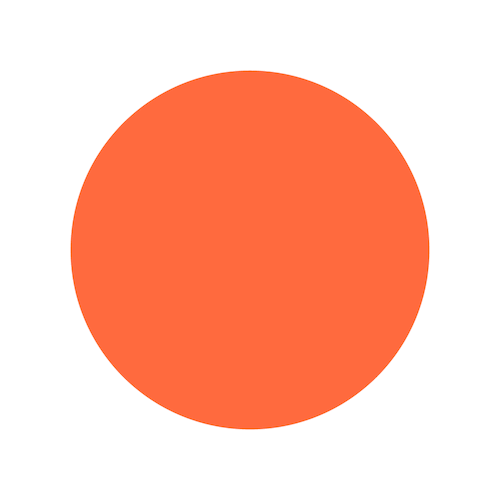
Continue the conversation with Teams to Teams chat migration and rehydration
Migrate your users’ private 1:1 or group chat messages into your new Teams instance. The last 10 messages of each chat are fully rehydrated, making cooperation easy. Older messages will be migrated and displayed as emails with conversations stored in folders. For more details on what else can be migrated to your Microsoft 365 environment including Teams settings and channels, please check our knowledge base.

Security at the core
Your data security is our priority. We are ISO 27001 certified and follow the latest NCSC Cloud Security Principles. We also carry out pen tests and apply secure coding practices in our product development.

"I recommend CloudM Migrate to anyone who is planning a complex migration between Google Workspace and M365 as the product and the team behind it will make it a breeze for you."
Book a call with our migration specialists today
Frequently Asked Questions
What can I migrate to Microsoft 365?
You can migrate file, email, Teams and other user data to Microsoft 365, including folder structure, permissions and more. A full list is available here.
Where can I migrate from?
CloudM Migrate can migrate your file, email and other user data from over 20 source platforms, including Microsoft 365, Google Workspace, cloud storage providers like Box and Dropbox as well as legacy platforms.
Is CloudM Migrate secure?
Yes, CloudM Migrate employs encryption and follows strict data protection protocols to keep your information secure. We are ISO 27001 as well as Cyber Essentials certified and comply with regulations such as HIPAA while using secure coding practices. Find out more about our security accreditations here.
What is the difference between CloudM Migrate hosted and self-hosted?
CloudM Migrate hosted is the SaaS version of our product. Scalable and ready to go, this option requires no setup and less technical know how compared to the on-premise version.
Self-hosted is the downloadable, on-premise version of CloudM. It is ideal for customers who want to keep complete control over their project and have the internal expertise for all technical aspects of a migration.
Can CloudM Migrate handle large-scale migrations?
Yes, CloudM Migrate is built to handle migrations for organizations of all sizes, including those with large data volumes and complex migration scenarios.
How long does a typical migration take?
Migration times vary based on data volume and network conditions, but our team can provide estimates for your project. Our product also includes access to a migration calculator to help you get a better understanding of timelines.
Can I monitor the migration progress?
Absolutely. CloudM Migrate provides detailed, real-time progress tracking and reporting tools so you can monitor each step and ensure your migration is on track.
What are the licensing and pricing options for CloudM Migrate?
Pricing depends on the volume of data and specific migration needs. Contact us for a custom quote.
Do you offer support during migrations?
Yes, we offer comprehensive support throughout the migration process to ensure a smooth transition. Our team is available around the clock and ready to support you. For more information, visit our Support page.
In addition to our break/fix solutions, we can migrate your data for you as part of our migration services offering. Find out more about this service here.
Will the migration disrupt my business?
No. Our migration specialists can advise you on the best migration approach for your particular requirements and ensure that you can continue to do business as usual.