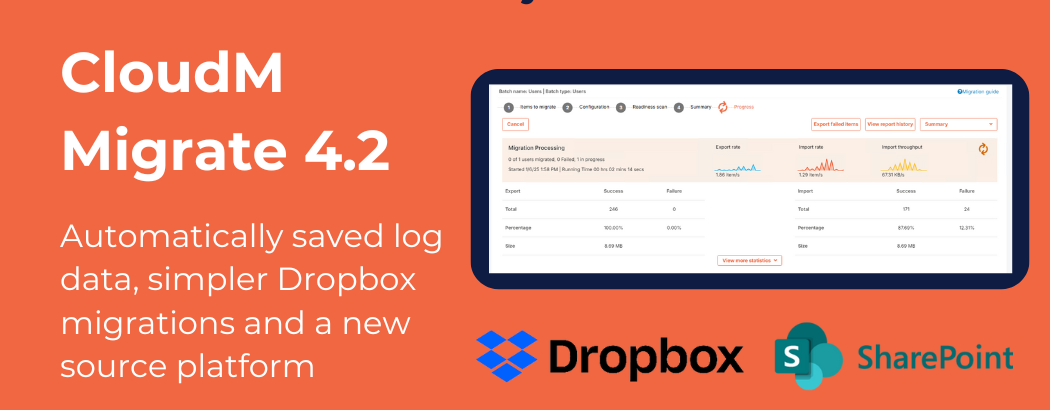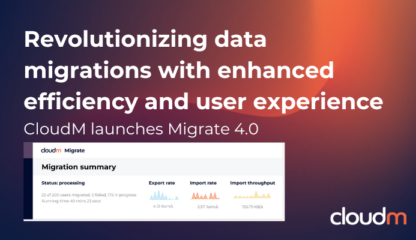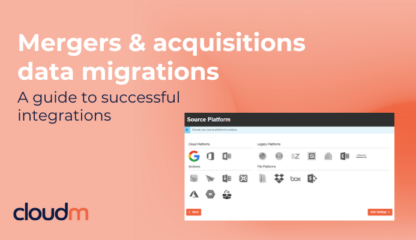The new year is off to a good start for CloudM Migrate users. Read on to find out more about how we are keeping your log files and configurations safe, why it’s now easier to move from Dropbox and which platform has just been added as a source.
Watch the video summary below:

Centralized logging for CloudM Migrate self-hosted users
If you are a user of CloudM Migrate’s self-hosted version, you will see a number of improvements when upgrading to Migrate 4.2. As this newest version enables automated uploading of your self-hosted trace files and configurations to your own Google Storage bucket or Azure Storage container, you can:
- Save storage space on your migration servers
- Safely decommission or remove secondary servers without the risk of losing log files
- Get quicker help from the CloudM Support team by easily sharing access to your logs
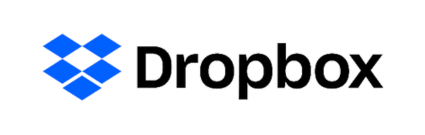
Easily migrate data from Dropbox team folders
Migrations from Dropbox team folders have just become more straightforward: With Migrate 4.2, it’s possible to specify a Dropbox team folder as an export type and choose the export name to be the name of the team folder. This means you no longer have to specify the folder in the “Document path” field, reducing confusion and streamlining the process. In addition, you can now work more granularly and move data only from specific folders within a Dropbox team folder.

New source platform - Sharepoint 2019
With this release, you can now choose SharePoint 2019 as a source platform. This has been added as a version to the existing SharePoint connection.
Export failed item lists from the progress page
We’ve also added the ability to export a list of failed items during an active migration. This can be done for specific entities (users, drives, shared drives) or all entities in the migration list and provides greater visibility and diagnostics. Click here to learn more.

With Migrate 4.2, you can now export a list of failed items for specific or all entities in the migration list.
Read the full release notes