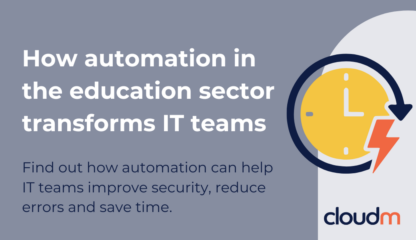Actionable insights at your fingertips with Backup 1.7’s new dashboard
A key component of CloudM Backup, the dashboard now makes it much easier for you to understand the status of your backups thanks to its new, clean and modern look. Actioning data points has become more convenient: for example, you can quickly identify which users do not have a backup policy and remedy this to ensure all your data is protected.
The dashboard can be easily exported to pdf to improve reporting, and for users new to the tool we’ve added a host of helpful tooltips to help them get started.
With auditability and reporting being key requirements for backup solutions under NIS2, this release ensures that our customers comply with the Directive’s requirements while offering huge improvements to user experience and productivity.
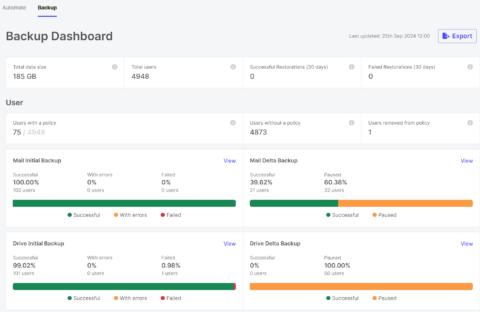
Image: The CloudM Backup dashboard offers actionable insights about the health of your backups.
Better restoration information for Backup and Archive
Following requests from our customers, we’ve now added more information when running a restoration in Backup or Archive: to help users gauge how long a restoration is likely to take, the UI now displays how many items are left, e.g. 40/520 items restored. This is particularly relevant when data is restored for legal reasons.
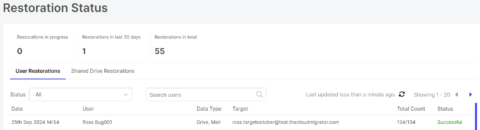
Image: The restoration status page in Backup and Archive now shows how many items of x have been restored.
Speak to our experts