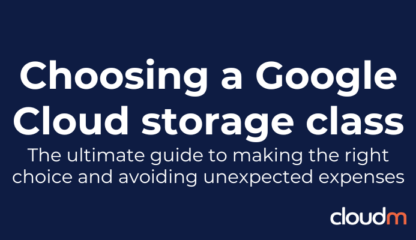With CloudM Migrate, you can seamlessly migrate content, sites and permissions from SharePoint into Google Drive and Shared Drives.
Migrate offers both self-hosted and hosted deployment versions, providing flexibility based on your organization’s needs. Our pre-migration environment scan ensures that any potential issues are addressed before they impact the migration, making the process more reliable and streamlined.
Addressing SharePoint-to-Google migration challenges
Moving from SharePoint to Google involves some structural differences. Google Drive organizes files into My Drive and Shared Drives, while SharePoint uses centralized team sites for data storage and collaboration. Google Workspace’s flat, intuitive structure makes it easier for teams to collaborate in the cloud, and Shared Drives enable centralized content management with granular permissions.
Additionally, Google Drive is designed to handle larger file volumes more efficiently than SharePoint, which can sometimes struggle with performance issues when managing large datasets.
CloudM’s seamless migration process
Zero infrastructure requirements
Since CloudM is available in both self-hosted (on-premise) and hosted (SaaS) versions, you have the option to choose a solution that best fits your requirements. The self-hosted version provides full control over your migration, while the hosted version removes the burden of infrastructure management so your IT team can focus on higher-priority tasks.
For larger migrations, Migrate offers the ability to scale its resources thanks to its multi-threaded architecture, allowing for faster and more efficient transfers, whether dealing with hundreds or millions of files. This scalability ensures that no matter the size of the migration, Migrate can perform the task quickly and securely.
Get Started
CloudM empowers IT teams to migrate, archive and backup data
through frictionless, secure and automated solutions.
- Over 10M+ Migrations
- 24/7 Dedicated Support
- Google & Microsoft Certified










Fill out the form and one of our team will contact you.


Pre-migration environment scan
Before migration begins, Migrate offers a pre-migration environment scan that simulates the process. This scan helps identify potential errors, bottlenecks, and unsupported file types, providing a clear overview of your data before it’s transferred. The pre-scan makes troubleshooting easy, minimizing issues during the actual migration process and ensuring that your migration is as efficient as possible.

Simple, fast, scalable
Migrate is designed to make SharePoint to Google Drive migrations straightforward, no matter the scale. Whether you’re migrating small teams or an entire enterprise, the tool’s intuitive interface, robust automation, and flexible deployment options make the process quick and cost-effective.
Conclusion
Migrating from SharePoint to Google doesn’t have to be complex. With CloudM Migrate, you have a solution that simplifies the process while ensuring your data is migrated securely and accurately. Ready to start your migration? CloudM is here to guide you every step of the way.
Book a call with our migration specialists today