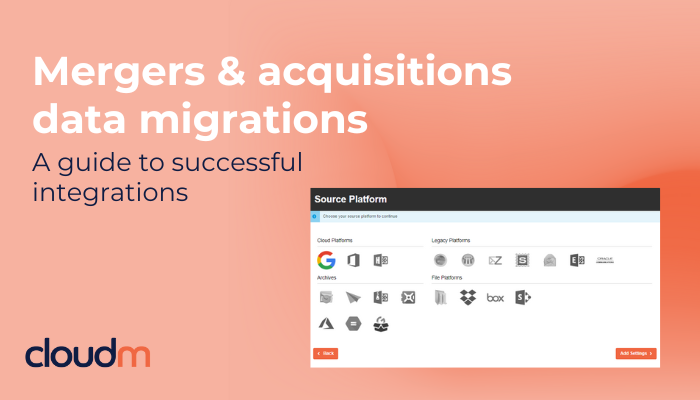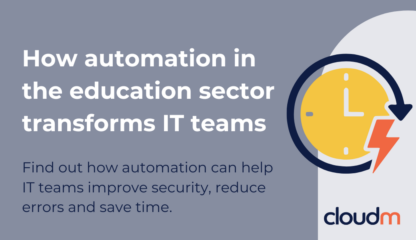The mergers and acquisitions process reveals new opportunities for increased efficiency, smarter processes, and better collaboration. But before you can start working together, you need everyone on the same page – or, in the same collaboration suite.
That means completing a data migration, where information from one or both organisations is moved to a shared environment. This is no easy task. M&A migrations involve large data sets and workforces. Plus, there are cultural challenges as separate companies embrace new ways of working.
The good news is: M&A deals have moved from a 70% failure rate to a 70% success rate in the past 20 years. Part of that is due to the improved tools and technologies available.
In this guide, we break down the M&A integration process step-by-step so you can deliver your own successful data migration.
The lead-up: what to consider before you even touch the data
Planning your M&A data migration isn’t just about being organised. It’s about giving your people a timeline and direction they can get behind so you communicate clearly and support teams fully.
Here’s what to include:
The event: ensuring a smooth and frictionless M&A data migration
Data should be migrated in order of priority. Start by moving live user data so staff can continue working as normal. Move archived data later as it’s important for compliance, but doesn’t impact day-to-day operations.
For larger, active user accounts, it’s best to migrate M&A data in stages. This could mean migrating the last 12 to 24 months of data ahead of the go-live date. That way, one large account doesn’t hold back other users’ data and delay the go-live date.
From here, set up the collaboration suite and supporting tools. Think: calendars, chat systems, and file sharing. Confirm the finer details, like file naming structures. Give staff everything they need to do their jobs – with access to files and clear processes.
Review user groups and permissions and make sure they’re still fit for purpose. CloudM can help you create a list of groups from the source domain and map out a better design in the destination environment. This list will help you create groups in the environment ahead of the migration.
Use delta migrations to catch any documents that have been updated or emails sent during the process to avoid migrating files twice. Delta migrations check what’s in the source environment and the new environment, only moving files that have been newly updated or created.
And finally, update teams and stakeholders throughout. Start training users on new ways of working and tools ahead of the migration date.
Post-merger integration best practices: don’t dump and run
The mergers and acquisitions data migration process doesn’t end when the final file moves over. With both entities working in the same digital space, you need a governance approach that standardises data management.
As part of your governance, set data quality rules and define how you’ll track and assess the use and management of data. Policies, processes, and responsibilities should be clearly framed so everyone knows where they stand in the new environment.
It’s helpful to provide access to the old environment for a short period after the migration, so staff can access data that might not have been transferred. Don’t stop the training just yet, either – your teams will be discovering new functionality long after the migration. Help them develop skills as and when they need them with ongoing training and support.
And finally, make sure you’re performing ongoing maintenance. Once new tools and processes are in place, you might discover things aren’t working as you’d expect. Continue iterating on your new workflows until they’re right. And keep on top of security updates so risks are addressed before they become threats.
Are you looking to migrate data following an M&A integration?
When change feels like the only constant, you need tools that are secure, reliable, and frictionless. CloudM Migrate is the market leader for migrations to and from Google Workspace and Microsoft 365. We can support you and your data during a post-acquisition integration.
Our technology is designed to work for businesses of all sizes – whether you want to set up your new environment and just get started, or self-host fully-customisable architecture in your network. We’ve delivered 80 million successful migrations and have 45,000 happy customers.
Book a call with our migration specialists today