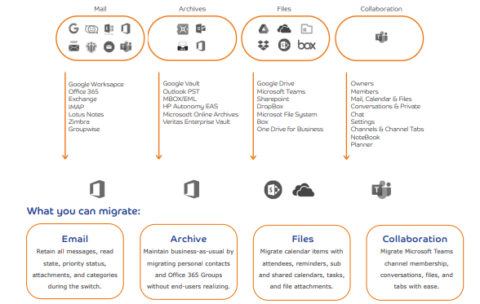Introduction to CloudM Migrate Self Hosted
In this blog, we break down exactly what CloudM Migrate Self-Hosted is as well as explain security, endpoint, and installation information so you have more guidance when selecting a deployment option.
Definition
CloudM Migrate Self-Hosted is the downloadable version of CloudM Migrate, ideal for large and complex migrations. Migrate (Self-hosted) is highly configurable, allowing you to complete the most complex and demanding migrations seamlessly. Using our web interface, you can run a multitude of virtual machines to complete your self-hosted migration to Microsoft 365. Once set up in your environment, Migrate (Self-hosted) can securely migrate your mailboxes, files, SharePoint sites, mailbox archives, and more to Microsoft 365.
Security
If the organization has compliance obligations that do not permit you to use a third-party service, Migrate Self-Hosted is most appropriate. The software can be run behind your own organization’s firewall, critical data is kept internally and no other party has access to it.
CloudM Migrate already has end-to-end encryption between migration endpoints. The option to Self Host CloudM Migrate will completely isolate your migration data from your source environment to the destination cloud tenant.
Security
If the organization has compliance obligations that do not permit you to use a third-party service, Migrate Self-Hosted is most appropriate. The software can be run behind your own organization’s firewall, critical data is kept internally and no other party has access to it.
CloudM Migrate already has end-to-end encryption between migration endpoints. The option to Self Host CloudM Migrate will completely isolate your migration data from your source environment to the destination cloud tenant.
CloudM has adopted the ISO 27001 standard as its framework and is externally certified. ISO27001 is one of the most popular information security standards in the world, focusing on protecting three key aspects of information; confidentiality, integrity, and availability.
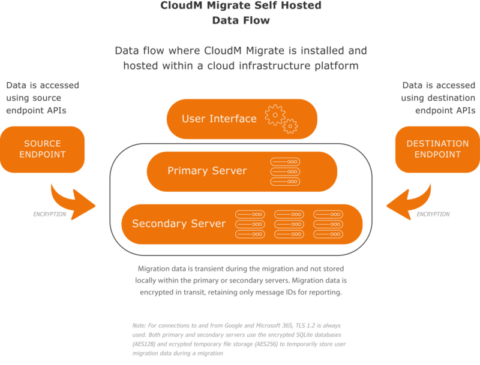
Installation
Basic installation will install all components to a single machine and is suitable for performing migrations from a single server or as the main server in a multi-server migration.
If you have specialized requirements, have a pre-existing SQL Server instance you would like to use, or will be performing multi-server migrations using a server farm, you should also review the advanced installation documentation.
The following components makeup and are used by CloudM Migrate:
- Web Application and Primary Service
- Secondary Service
- SQL Server Express 2017
- Redis
Clustering
With Self-Hosted the option to create a cluster of CloudM Migrate servers can be leveraged to increase migration velocity. Each CloudM Migrate cluster node can handle processing 20 migration threads. While this does increase velocity, more nodes do have ever-decreasing returns in overall velocity as destination throttling ramps up.
Legacy Endpoints
Moving legacy applications to the cloud can help to address multiple concerns businesses have regarding their data storage needs. Every business wants to be agile, flexible, up-to-date & adapt quickly to demand. CloudM helps businesses achieve these goals by supporting a wide range of source and destination endpoints, enabling migrations from almost any platform including various legacy endpoints.
We’re here to help inform you about the most compatible deployment options for your business. Get in touch today to discuss your available options with one of our experienced solutions architects.