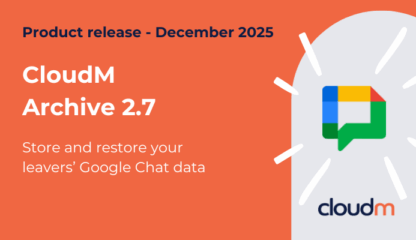Introducing CloudM Migrate 4
Migrate 4 builds on the longstanding success of its predecessors, but makes bold strides to advance its feature set and user experience.
Revamped UI
Migrate 4 features a new and improved UI that is easier and more intuitive to navigate, enabling users to complete their work more quickly and efficiently.

Video: Migrate 4 sports a much cleaner UI.
Efficiency at the heart
The theme of boosting efficiency runs through this major release: with Migrate 4, we move away from the concept of having configurations and child configuration. Instead, migrations are now managed as projects with batches. This saves time and removes complexity as connections to source and destination platforms can be managed centrally, enabling you to use them across multiple projects, reducing the need for manual intervention and duplication.
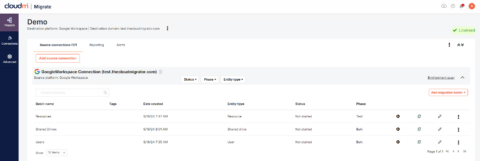
Image: With Migrate 4, migrations are managed in batches to save time and remove complexity.
Incorporate multiple source platforms in one project
With Migrate 4, it is possible to add multiple source platforms to a project. This is a more holistic approach to migrations, making it easier and quicker to consolidate several source platforms into one productivity suite such as Google Workspace or Microsoft 365.
In addition, each source platform can have multiple batches. Batches can be created to only contain certain item types, making it easy to prioritize your data and organize the migration.
Pick up incomplete projects
Focussing on ease of use, a new tab for incomplete projects allows users to create projects in stages. The project draft is saved, ready to be accessed and completed at a later date.
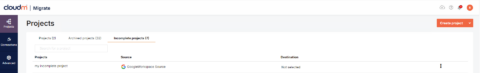
Image: Migrate 4 enables you to create your projects in stages, allowing you to pick them back up via the incomplete projects tab.
Know your sources
Migrate’s environment scan has always been a key feature thanks to actionable insights it gives. With the new release, the scan can now be run at source platform level as well as batch level. The former enables users to scan the entire source at the very beginning of a migration project, while the latter gives better insight into how much data is in a batch and how long it will take to migrate. Both equip users with more visibility and insight into the project.
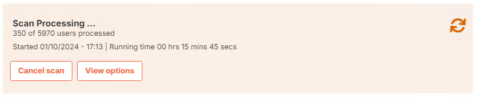
Image: In Migrate 4, the environment scan can run at badge as well as source platform level.
There’s more!
There are a host of other improvements to CloudM Migrate that make it that much easier to manage migrations, such as added filters for migration batches and relocation of tabs to improve navigation.
A full list of enhancements and improvements can be found in the release notes for Migrate 4.0. Check them out here.
Learn more about CloudM Migrate 4.0