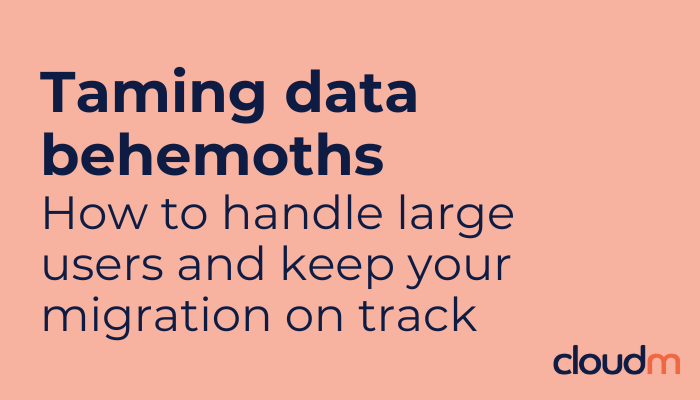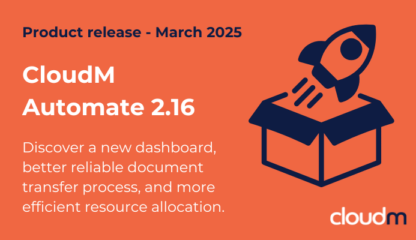The biggest obstacles to a swift data migration hide in plain sight. Large users and unique data structures can cause trouble for the migration process if you haven’t factored them into your strategy.
Here, we explore why large users and unique data structures influence migrations, and what you can do to mitigate the risks and keep business running smoothly.
Why do large users impact the data migration process?
Large users have high item count, big file size, or a combination of the two. How these item counts and file sizes interact with destination API restrictions and quota limits is what makes them hard to migrate.
During a migration, data is moved from the source to the destination platform. It’s encrypted in transit and at rest to ensure the data is secure throughout the process. The larger the file, the longer it takes to migrate. And API restrictions limit the size of the file you can download.
Quota limits applied by cloud providers can slow down your migration
Cloud providers also limit how many items can be migrated. This could mean two users with the same amount of data could migrate at different speeds – if one has a higher file count than the other. User A – with 10GB spread across 50 items – migrates faster than user B – who has 10GB and 100 items.
Both Google Cloud Platform and Microsoft Azure have quota limits for how much data can be migrated at a time, and restrictions on how many API calls you can make. A user with many small files can take longer to migrate than a user with fewer, larger files.
It may be necessary to upgrade your tech
Your resource limitations, such as the number and specification of servers, also influence data migration project timelines. Those working to a hard deadline might choose to invest in more or better servers – but this isn’t always an option.
What are unique data structures and how do they impact migration timelines?
When it comes to unique data structures, you’re looking for file types (MIME types) such as folders, movies, and high-resolution images. Large files that hold up migrations.
A large user with a unique data structure could consist of a high number of images and movie files in high resolution. This combines big data size and item count, making for a very different migration compared to a company with lots of smaller data files like text documents and emails.
Some companies have a low number of huge files, which also creates complexity. This causes bottlenecks when you have the resources to migrate items quickly, but your target environment has an upload limit. You could max out Google’s 750GB a day upload limit with a few files, in a few hours.
How to deal with large users
You can’t avoid large users – sooner or later you need to get them across to your target system. But what can you do to control their impact on the data migration process?
- Quantify them. How many large users do you have, and how much data do they have? Migration tools can give you an accurate view of item count.
- Encourage large users to tidy up their files ahead of migration. Delete obsolete data to avoid hampering the migration process with old files.
- Plan your migration with large users in mind. Can you structure your data migration process so that recent files are migrated first? This way, you can get into the target destination quickly and migrate legacy data later.
- Opt not to migrate permissions on files. Migrate files minus the permissions if your priority is getting data into the target destination, fast.
Use CloudM’s environment and readiness scans to identify potential roadblocks
Modern migration tools can also help you deal with large users. Take CloudM environment scan, which gives you an item count, shared folder count, and other data points you can use to scope out the migration and estimate a timeline.
Secondly, the CloudM readiness scan checks over source and destination compatibility and connection, flagging limitations and revealing environmental complexities. You can use this scan as a last-minute safety check when you’re ready to migrate. For hard deadlines – such as mergers and acquisitions – using a migration service ensures a frictionless, managed process.
CloudM can help you tame the biggest data behemoth
The right tools can help you avoid disruption and maintain business continuity throughout the data migration process. For those keen to tackle the migration themselves, CloudM’s consulting services give you tailored training and advice.
For a fully managed project, our white-glove migration services ensure the process is handled with care and expertise. We’ve worked with large users, complex data structures, and huge data volumes. We can get you from source to target destination swiftly.
Book a call with our migration specialists today