Having worked with a breadth of different brands reaching from the far corners of education and health to lifestyle and entertainment, we’ve seen a diverse range of digital workplaces and how they’re used.
Whether you’ve been using a digital workplace for a long time, or if you’re new to the Cloud, we see the same mistakes holding workforces back from reaching their fullest potential.
Here are five of the biggest mistakes and the straightforward solutions to fix them.
Email Signatures
Mistake: Whether your business is large or small, a clean and consistent look is essential for professional communication, especially when you’re juggling multiple departments and sub-brands. There’s nothing worse than email signatures with inconsistent branding and fonts, which can be really damaging to your reputation.
Solution: Using an Email Signature Management tool (a popular feature of CloudM) unifies control of signatures across the board while allowing designs to be tailored to specific teams or sub-brands. Automated cohesivity is at your fingertips with just the touch of a button, giving your email signatures a clean, professional, and brand-aligned look with no extra stress.
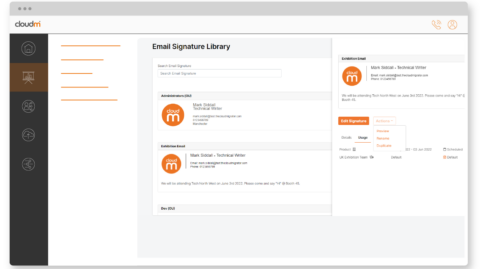
Shared calendars
Mistake: Not utilizing the full potential of your digital calendars is a tough habit to break, but there are many intuitive features you should embrace if you use a cloud/shared calendar across your business. It would be a huge mistake to not use the brilliant features available to you in order to maximize your efficiency.
Solution: Whether you’re using Microsoft 365 or Google Workspace, each productivity suite offers a range of different features so you can get the most out of your time (and your colleague’s time). Whether you want to set working hours so meetings can’t be scheduled on your days off, make appointment slots for people to book, or take some focus time to get on with those looming deadlines, it’s well worth researching the amazing features available to you… Speaking of which, if you want to know more about Microsoft 365 and Google Workspace Calendar, please read our blogs on getting to know their features.
Instant messaging
Mistake: Instant messaging could be something that doesn’t appeal to many businesses because it reminds us of relaxed communication, which might conflict with the professional culture you want in your business, but there are many benefits of embracing instant messaging.
Solution: Instant messaging is a great way to embrace hybrid working whilst still maintaining a good rapport with your colleagues. Instead of piling up a long email chain, or taking up huge chunks of time by hosting meetings, it’s a quick and efficient way to get the answers and solutions you need whilst working. If you’re using Google Workspace, you’ll be familiar with its chat function, Google Chats and Spaces, and its ability to format text the same way you would in a Google Doc. Likewise, you can utilize instant messaging if you’re using Microsoft 365 via Microsoft Teams.
Licenses
Mistake: Along with the licenses for your chosen productivity suite (whether that’s Microsoft 365 or Google Workspace) you’ll be buying licenses left, right, and center for all your other SaaS solutions. This isn’t a bad thing; subscriptions are unavoidable if you want to utilize the true freedom and power of the cloud, but keeping on top of your license count can be tricky and time-consuming.
Solution: Licensing can be one of the leading costs eating up your budget, and managing and maintaining licenses properly can be a huge contributor to saving money. With CloudM, you can automatically manage your most used licenses so the costs don’t build up.
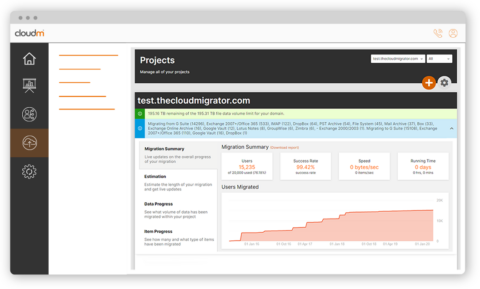
DIY Migrations
Mistake: Many businesses want to make the most of their amazing staff, and so a DIY migration seems like the best opportunity for their IT team to step up to the challenge. But as data migrations require a niche skillset, this can cause spiraling costs, long and drawn-out projects soaking up important resources, and data loss.
Solution: The solution to this is easy. Trust the experts. Many believe experts will end up coming hand in hand with enormous costs, but on the contrary; experts are there to help you save money by keeping the project running smoothly. Having worked with a large breadth of established household names in the past, we’ve saved companies millions.
Step into the future with CloudM
At CloudM, we have an extensive track record of helping our customers with their migrations, digital workplace management, and their data archiving needs. We’re proud to have worked with a huge number of household brands who’ve praised CloudM and our people. We’re ready to help you with any projects you have on the horizon.
Don’t believe us? Ask our customers.
“The time you get back from having a simple user interface you click into compared to our process of how we would restore things is night and day. It used to take a full afternoon to restore something and now it’s literally a few clicks.” – Jamie Tanner, Digital Innovations at Kingston & Sutton Council
The team at CloudM is communicative and supportive. The regular product demonstrations help us to stay up to date with new features and exciting updates to the platform. We feel listened to and valued as customers, and our feedback has gone on to help develop the software.” – Dan Morley, Head of I.T Infrastructure and Service Delivery at Village Hotels
“The customer success team has worked with us to not only better understand the CloudMproduct, but also how we can better utilize Google Workspace. The ongoing support is great. If we’ve had any issues with the product the support team has replied almost immediately, it’s a first-class experience and I believe the best platform for managing your user data. We’ve actually recommended your product to other companies and partners, we have no plans to move away from CloudM, and it really has become an integral part of our role.” – Noberasco









