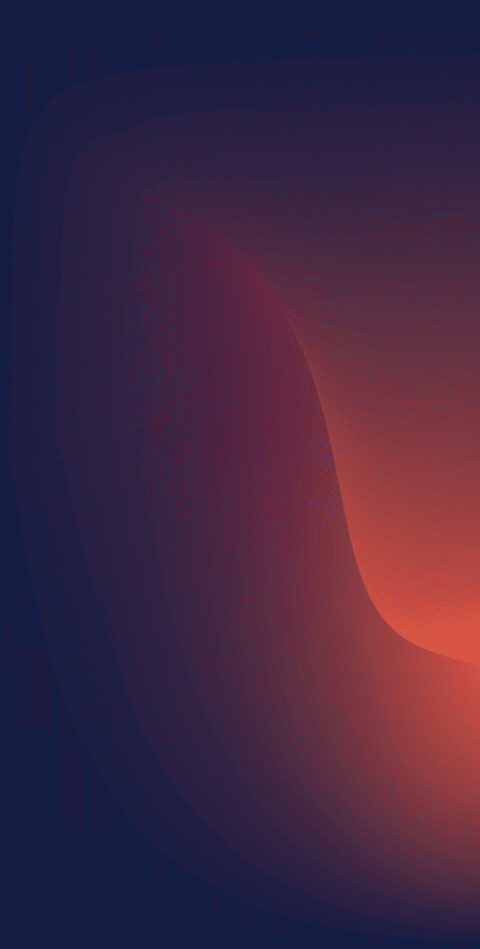

CloudM Migrate
Fast, seamless and secure data migrations to Microsoft 365
Get Started
Fast, seamless and secure data migrations to Microsoft 365
Get StartedTrusted by over 40,000 customers worldwide




Migration to Microsoft 365

Migrate Files to Microsoft 365

Migrate Mail to Microsoft 365

Migrate Archives to Microsoft 365
CloudM Migrate Key Features
-
Free pre-migration scan
-
Built in reporting
-
Migration scheduling
-
High speed migrations
-
15+ source platforms supported
-
Flexible migration options
-

Unique environment scan, performing analysis of your source environment and reporting key statistics such as item counts, data volume, permissions and folder depth.
-

Access in depth audit, migration trace and migration service logs to help quickly diagnose issues and errors. Remotely connect to secondary servers directly from CloudM to quickly resolve errors.
-

Use Powershell scripts to control access and automate processes, making it easy to quickly change configurations.
-

Speed up your migrations by using multiple servers with CloudM. Adding more secondary servers allows more item threads to be migrated simultaneously.
-

Covering emails, calendars, files and archives, the CloudM migration tool moves data from over 15 different source platforms.
-
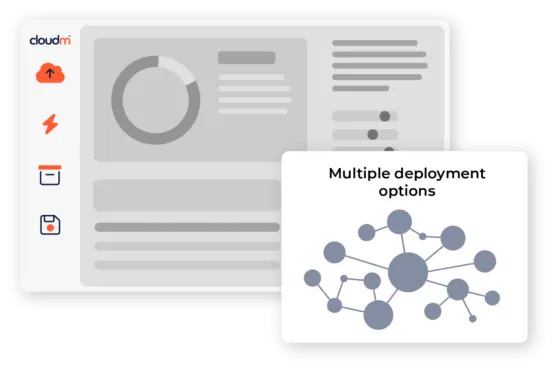
Choose from the SaaS version of CloudM, or download a self-hosted version to maintain the data in your own environment.
Interested in migrating data to Microsoft 365? Schedule a demo with our migration specialists.



