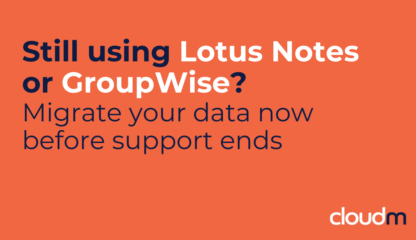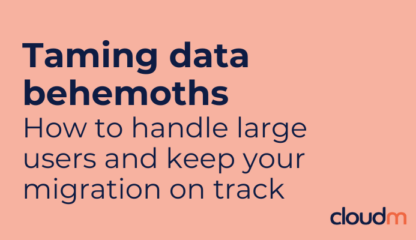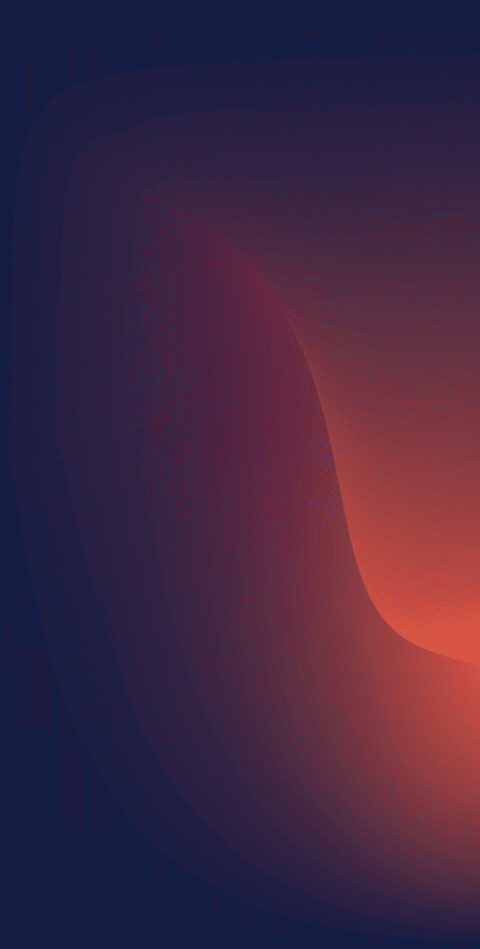
Speak to our migration specialists today
The ultimate guide to Microsoft 365 migrations: strategies, best practices, and tools for a seamless transition
In today's digital landscape, organizations are constantly seeking ways to improve collaboration, streamline workflows, and enhance productivity. Read on to gain the knowledge and strategies for completing a smooth migration to Microsoft 365 with CloudM Migrate.


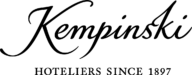


Microsoft 365, has emerged as a leading platform for organizations seeking to modernize their IT infrastructure. This comprehensive guide will walk you through the intricacies of an Microsoft 365 migration, providing you with the knowledge and strategies necessary to ensure a smooth transition for your organization using CloudM Migrate.
Understanding Microsoft 365 migrations
What is a Microsoft 365 migration?
The term “Microsoft 365 migration” refers to the process of transferring an organization’s email, files, and other data from existing on-premises or cloud systems to the Microsoft 365 cloud platform. This transition encompasses various components, including Exchange Online for email, SharePoint Online for document management, and OneDrive for Business for file storage.
Why migrate to Microsoft 365?
The decision to migrate to Microsoft 365 is driven by several compelling benefits:
- Enhanced collaboration: Microsoft 365 provides a unified platform for teamwork, enabling real-time co-authoring and seamless communication.
- Improved accessibility: users can access their work from anywhere, on any device, fostering productivity and flexibility.
- Automatic updates: Microsoft continuously rolls out new features and security updates, ensuring you always have access to the latest tools.
- Scalability: Microsoft 365 easily adapts to your organization’s growth, allowing you to add or remove users as needed.
- Cost-effectiveness: the subscription-based model eliminates the need for significant upfront investments in hardware and software licenses.
- Advanced security: Microsoft invests heavily in security measures, offering robust protection for your organization’s data.
According to a recent Gartner report, by 2025, 85% of organizations will be “cloud-first,” and 95% of new digital workloads will be deployed on cloud-native platforms. This trend underscores the importance of considering Microsoft 365 migration as a strategic move for future-proofing your organization’s IT infrastructure.
Types of Microsoft 365 Migrations
Understanding the different types of migrations is crucial for planning your transition effectively:
1. Cutover migration
Suitable for small organizations, this method involves moving all mailboxes, data, and users to Microsoft 365 in a single operation.
Pros:
– Simple and quick for small datasets
– Minimal planning required
Cons:
– Limited to 2,000 mailboxes
– Potential for extended downtime during migration
3. Hybrid migration
Ideal for large organizations, this method creates a seamless environment between on-premises Exchange and Microsoft 365.
Pros:
– Flexibility to move users and data gradually
– Maintains a single unified global address list
Cons:
– Requires significant planning and expertise
– More complex to set up and manage
2. Staged migration
This approach allows for a gradual transition, moving batches of mailboxes over time.
Pros:
– Reduced impact on daily operations
– Allows for testing and refinement of the process
Cons:
– More complex to manage
– Requires coexistence between on-premises and cloud environments
4. IMAP migration
Used for migrating from non-Exchange email systems to Microsoft 365.
Pros:
– Works with a wide range of email systems
– Simple setup process
Cons:
– Limited to email only (no calendars, contacts, or tasks)
– Can be slow for large mailboxes
Best practices for a successful migration
Follow these best practices to ensure a smooth transition:
- Thorough planning: invest time in comprehensive planning and assessment.
- Stakeholder involvement: engage key stakeholders early and throughout the process.
- Data cleanup: use the migration as an opportunity to clean and organize your data.
- User-centric approach: prioritize user experience and provide ample support and training.
- Phased approach: consider a gradual migration to minimize disruption.
- Testing and validation: rigorously test at each stage of the migration.
- Documentation: maintain detailed documentation of the migration process and configurations.
Planning your Microsoft 365 migration
A successful migration requires careful planning and execution. Follow these steps to ensure a smooth transition:
Executing a Microsoft 365 migration
With thorough planning complete, it’s time to execute the migration:
1. Pilot migration
Start with a small group of users to:
- Test the migration process
- Identify potential issues
- Gather performance metrics
- Refine your approach based on feedback
3. Data migration
Execute your migration plan, focusing on:
- Prioritizing critical data and users
- Monitoring progress and performance
- Documenting any issues or anomalies
5. Optimization and adoption
Continually improve your Microsoft 365 environment:
- Monitor usage patterns and user feedback
- Fine-tune configurations for optimal performance
- Encourage adoption of new collaboration features
2. User communication and training
Keep your organization informed throughout the process:
- Announce migration timelines and expected impacts
- Provide training resources for new Microsoft 365 features
- Offer channels for questions and support
4. Post-migration tasks
After the initial migration, focus on:
- Verifying data integrity and accessibility
- Configuring email clients and mobile devices
- Implementing security and compliance policies
- Decommissioning old systems (if applicable)
Common challenges and solutions
Anticipate and address these common migration challenges:
Data loss or corruption
Performance issues
User resistance
Compliance and security concerns
Future-proofing your Microsoft 365 environment
After completing your migration, consider these strategies to ensure your Microsoft 365 environment remains optimized:
Regular security audits
Adoption monitoring
Continuous learning
Feedback loops
Automation
Tools for Microsoft 365 migrations
Several tools can assist in the Microsoft 365 migration process:
1. Microsoft-native tool
Microsoft offers a free migration tool for eligible subscription customers as part of its Fast Track offering. This is a good solution for organizations with large, experienced IT teams who can complete simple migrations. For more complex scenarios and businesses with limited internal resources and experience, this solution may not be suitable as support and guidance are limited.
2. Specialized external solutions
There are a number of migration tools for Microsoft 365 migrations available. When choosing the right solution for your project, consider compatibility with your data types, ease of use, migration speed, support for large data volumes, security features, and cost. Another key indicator of project success is the level of dedicated support available before, during and after the migration.
CloudM Migrate is the industry leader for data migrations offering fast, seamless and secure migrations that won’t disrupt your business. Trusted by brands such as Netflix and Booking.com, we pride ourselves on our support team that is available as and when you need them.
Tip: Thought leaders like CloudM also provide regular insights and updates to help you succeed.
Conclusion
Migrating to Microsoft 365, while complex, offers significant benefits for organizations looking to modernize their IT infrastructure and enhance collaboration. By following a structured approach to planning, execution, and post-migration optimization, you can ensure a smooth transition that sets your organization up for future success in the digital workplace.
Remember, migration is not just a technical process but an opportunity to reimagine how your organization works and collaborates. Embrace this chance to optimize your workflows, improve user experiences, and align your IT strategy with your broader business goals.
Book a call with our migration specialists today