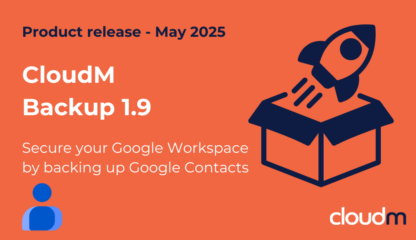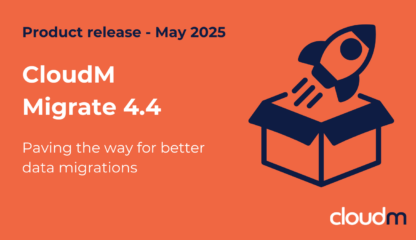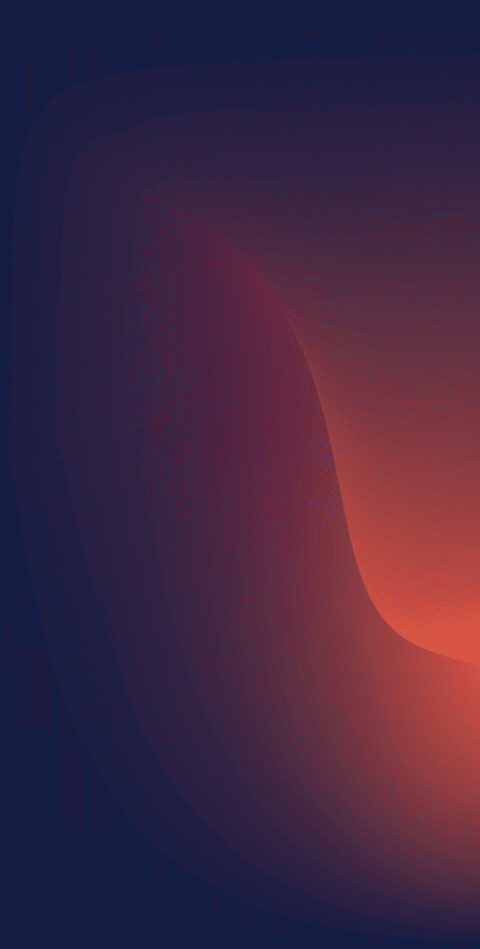
Speak to our migration specialists today
The ultimate guide to migrating email to Microsoft 365 migrations: a comprehensive step-by-step approach
This comprehensive guide will walk you through the process of migrating your email to Microsoft 365, providing you with expert insights, best practices, and step-by-step instructions to ensure a smooth transition.


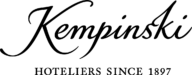


In today’s digital landscape, organizations are increasingly turning to cloud-based solutions to enhance productivity, streamline operations, and reduce IT costs. Microsoft 365, formerly known as Office 365, has emerged as a leading platform for businesses seeking to modernize their email and collaboration tools. This comprehensive guide will walk you through the process of migrating your email to Microsoft 365, providing you with expert insights, best practices, and step-by-step instructions to ensure a smooth transition.
Understanding email migration to Microsoft 365
What is a Microsoft 365 email migration?
The term “Microsoft 365 email migration” refers to the process of transferring email data, including messages, contacts, calendars, and other mailbox items, from an existing email system to Microsoft’s cloud-based Microsoft 365 platform. This transition enables organizations to leverage the power of cloud computing while maintaining seamless access to their critical communication data.
Why migrate to Microsoft 365?
Migrating to Microsoft 365 offers numerous benefits for organizations of all sizes:
- Enhanced accessibility:access emails, calendars, and contacts from anywhere, on any device.
- Improved collaboration: seamlessly integrate with other Microsoft 365 tools for better teamwork, especially in remote organizations.
- Advanced security: benefit from Microsoft’s robust security measures and compliance features.
- Scalability: easily add or remove users as your organization grows or changes.
- Cost-effectiveness: reduce hardware and maintenance costs associated with on-premises email servers.
According to a recent Gartner report, by 2025, 85% of organizations will be “cloud-first,” and 95% of new digital workloads will be deployed on cloud-native platforms. This trend underscores the importance of considering Microsoft 365 migration as a strategic move for future-proofing your organization’s IT infrastructure.
Preparing for your Microsoft 365 email migration
Before diving into the migration process, it’s crucial to properly prepare your organization and IT infrastructure. This preparation phase will help minimize disruptions and ensure a successful transition.
1. Assess your current email environment
Begin by thoroughly evaluating your existing email system:
- Identify the type of email server you’re currently using (e.g., Exchange, Google Workspace, IMAP)
- Document the number of mailboxes and their sizes
- List any third-party integrations or add-ons currently in use
- Assess your network infrastructure and internet bandwidth
2. Define migration objectives and timeline
Clearly outline your migration goals and establish a realistic timeline:
- Determine which data needs to be migrated (e.g., emails, contacts, calendars)
- Set a target completion date for the migration
- Identify any critical business periods to avoid during the migration process
3. Choose the appropriate migration method
Select the migration method that best suits your organization’s needs:
- Cutover migration: suitable for small organizations, migrating all mailboxes at once.
- Staged migration: ideal for medium-sized organizations, allowing for a gradual transition.
- Hybrid migration: best for large enterprises, enabling long-term coexistence between on-premises and cloud systems.
4. Plan for potential challenges
Anticipate and prepare for migration challenges such as:
- Downtime during the migration process
- User resistance to change
- Compatibility issues with existing software or workflows
5. Communicate with stakeholders
Develop a comprehensive communication plan to keep all stakeholders informed:
- Notify employees about the upcoming migration and its benefits
- Provide training resources for using Microsoft 365
- Establish support channels for addressing concerns and questions
"We were in an extremely tight spot and CloudM Migrate was the perfect solution. The tool was super easy to set up and the team were eager to help and assist in any way they could, but CloudM Migrate is so user friendly that we didn't need much support. I would highly recommend this company."
Step-by-step guide to migrating email to Microsoft 365
Now that you’ve laid the groundwork, let’s dive into the step-by-step process of migrating your email to Microsoft 365.
Step 1: Set up your Microsoft 365 tenant
- Sign up for an Microsoft 365 subscription that includes Exchange Online.
- Access the Microsoft 365 admin center and verify your domain ownership.
- Add your organization’s users to the Microsoft 365 directory.
Step 3: Perform a pilot migration
- Select a small group of test users for the initial migration.
- Migrate their mailboxes and verify data integrity.
- Address any issues or challenges encountered during the pilot.
Step 5: Execute full migration
- Begin the migration process for all remaining mailboxes.
- Monitor the progress using your migration tool’s dashboard or analytics.
- Address any errors or warnings promptly.
Step 7: Finalize the migration
- Update user profiles and email clients to connect to Microsoft 365.
- Decommission the old email system once all data is confirmed to be migrated.
- Provide additional and ongoing user training and support as needed.
Step 2: Prepare your source environment
- Ensure your source email system is accessible and properly configured.
- Clean up your existing mailboxes by removing unnecessary data.
- Verify that all user accounts are active and have correct permissions.
Step 4: Configure DNS records
- Update your domain’s MX record to point to Microsoft 365.
- Add necessary SPF, DKIM, and DMARC records for email authentication.
- Create autodiscover CNAME record for automatic client configuration.
Step 6: Verify migration success
- Compare source and destination mailbox sizes to ensure all data was transferred.
- Test email functionality, including sending and receiving messages.
- Verify calendar and contact data accuracy.
Best practices for a successful Microsoft 365 email migration
To ensure a smooth and efficient migration process, consider the following best practices:
Thorough planning
Invest time in comprehensive planning and assessment before beginning the migration.
Data cleanup
use the migration as an opportunity to archive or delete unnecessary data.
User communication
Keep users informed throughout the process and provide clear instructions for post-migration setup.
Phased approach
For larger organizations, consider migrating in phases to minimize disruption.
Testing and validation
Rigorously test the new environment before, during, and after migration.
Performance monitoring
Keep an eye on network performance and adjust migration speeds if necessary.
Documentation
Maintain detailed logs of the migration process for troubleshooting and compliance purposes.
Common challenges and solutions
Even with careful planning, you may encounter challenges during the migration process. Here are some common issues and their solutions:
1. Bandwidth limitations
Solution: schedule migrations during off-peak hours or throttle migration speeds to avoid network congestion.
2. Large mailboxes
Solution: consider migrating large mailboxes in stages or archive/delete any data that is no longer needed.
3. Complex permissions
Solution: document existing permissions thoroughly and check which permissions can be migrated before the migration begins.
4. Incompatible data
Solution: identify and convert any incompatible file formats before migration, or use third-party tools to handle specialized data types.
Post-migration optimization
After completing the migration, focus on optimizing your new Microsoft 365 environment:
- Security configuration: implement multi-factor authentication and review security policies.
- Compliance setup: configure retention policies and eDiscovery features as needed.
- Performance tuning: monitor and adjust Microsoft 365 settings for optimal performance.
- User adoption: provide ongoing training to help users leverage new Microsoft 365 features effectively.
Conclusion
Migrating email to Microsoft 365 is a significant undertaking that requires careful planning, execution, and post-migration optimization. By following this comprehensive guide and adhering to best practices, you can ensure a smooth transition that minimizes disruption and maximizes the benefits of your new cloud-based email system.
Remember that while the migration process can be complex, the long-term benefits of improved collaboration, enhanced security, and increased productivity make it a worthwhile investment for your organization. With Microsoft 365, you’ll be well-positioned to adapt to the evolving needs of your business in an increasingly digital world.
Find out more about migrating to Microsoft 365