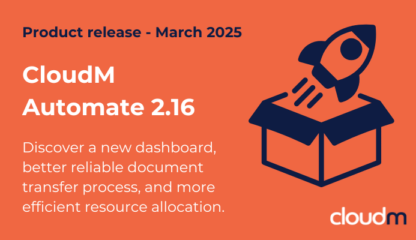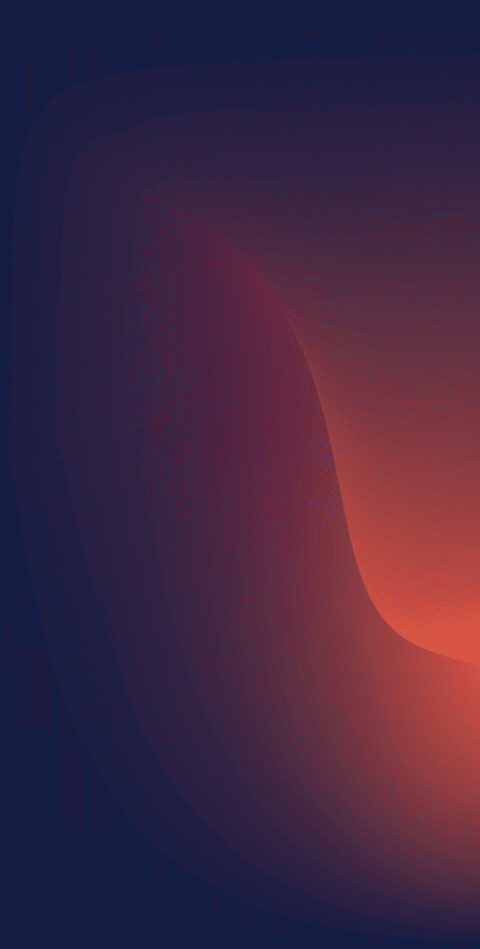
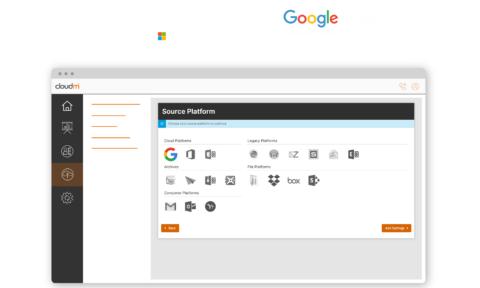
Backup GSuite with CloudM Backup
Backup G Suite quickly, securely and seamlessly with CloudM. Minimise data loss and ensure business continuity by restoring data quickly and easily in the event of a cyber attack or data loss. Reduce your costs and avoid vendor lock-in by hosting backups in your own AWS or GCP storage buckets.
Book a Demo

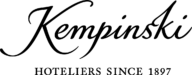


Why backup Google Workspace?
Necessary protection of your organisation’s data lies with you, not Google.
Google’s default data protection does not protect your organisation against human error, malicious actions, ransomware and hackers, and it does not provide Google Workspace backups beyond 30 days. Google Vault isn’t designed to be a backup or archive tool either, as stated in the Google Vault FAQs. Google recommends the use of a third-party backup and recovery.
Fill out the form and one of our team will contact you.
Ready fo get started?
Understand how CloudM Backup can backup G Suite data and help improve your data resilience and ensure business continuity following data loss with advanced restoration feature. Protect your data with a solution designed specifically for Google Workspace.
Take control of your data by hosting backups in your own infrastructure
Reduce costs and avoid vendor lock-in by backing up your data in your organization’s AWS or GCP storage buckets.
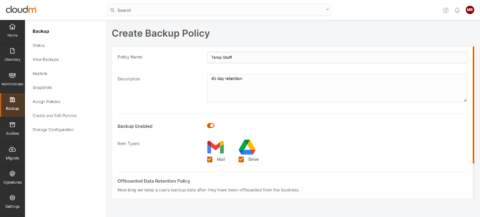
Reduce manual work to a minimum by automating the assignment of data backup and retention policies
Let your team focus on more important tasks while reducing the risk of mistakes by automating data retention and Google Workspace backup policies.
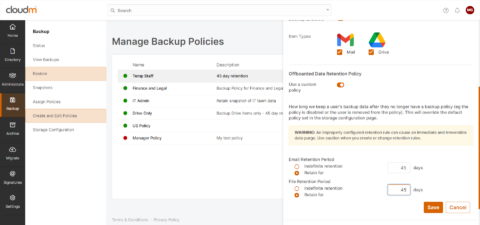
Granular version control and restoration
Restore any version of your files in bulk or choose single or multiple files or folders. That way restoring your data at a user, team or organizational level is both easy and precise when you need to act fast.
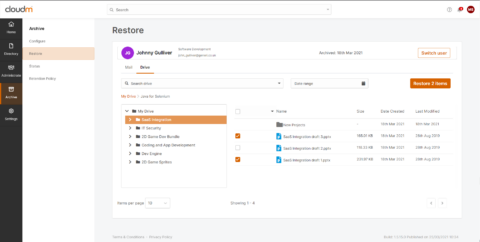
Industry leading data sync and frequent backups
We utilize a unique data sync that only takes a backup of files and emails in your Google Workspace that are new or updated. New backups will start 20 minutes for Gmail and 1 hour for Drive after the last backup migration has completed, keeping your backup more up to date than other providers.
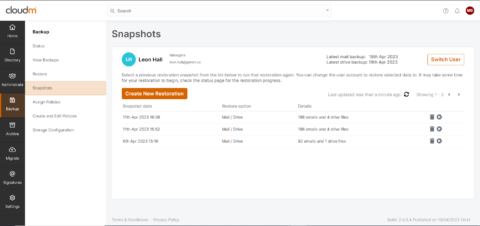
Automatically assigned policies
Google Workspace backup and retention policies are automatically assigned as a user is enrolled in dynamic groups, allowing you to add bespoke and flexible policies for different teams. This guarantees that the right data is backed up for each individual user and deleted when applicable, keeping you 100% compliant and your storage costs down.
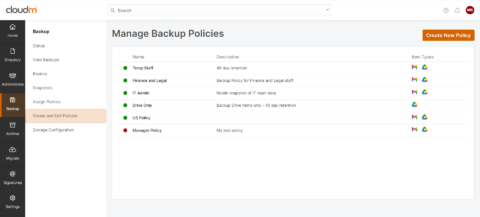
“Backup combines everything that CloudM does brilliantly – migration and automation – into a product that will help a lot of organizations easily combat the consequences of data loss.”
Paul Young
Head of Collab & Comms Digital Solutions
Holcim


Security at the core
Your data security is our priority. We are ISO 27001 certified, and follow the latest NCSC Cloud Security Principles. We also apply full end-to-end encryption (AES 256) as well as secure coding practices and carry out in-depth pen tests.

Help whenever you need it
We offer global 24/7 online support with SLA’s for incident response times. Get expert product help from real people and benefit from our Smart Starts to kick your migration off in the right way. Live chat, screensharing and phone support are all available free of charge.
Book a call with our backup specialists today